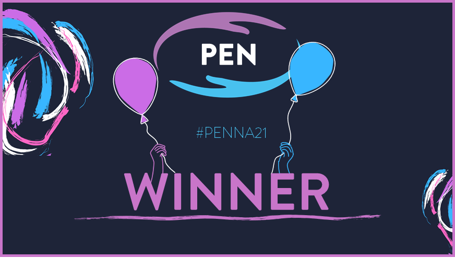Share
As people try to get to grips with the cost-of-living crisis, there’s been a noticeable rise in cyber security threats taking place online. As part of Safer Internet Day (February 7), we’ve put some tips together to help you understand some of the risks out there and how you can improve your online safety in the face of scams, threats and viruses.
Sadly, human error has been reported as the major contributing factor behind many data breaches and scammers will look for potential weaknesses to steal personal information and tap into systems and networks. It’s key to have an overview of some of the things to look out for to help protect you from the actions of cyber criminals.
Staying safe online during the cost-of-living crisis
Cyber criminals will use events (like the cost-of-living crisis or the COVID-19 outbreak) to their advantage to prey on people.
During the pandemic, many criminals sought to tempt people into clicking on malicious links or downloading dangerous software by claiming to offer health advice and vaccination appointments.
A publication from the Office of National Statistics is already reporting that cyber criminals are exploiting the cost-of-living crisis for their own means.
Scams are increasingly mimicking genuine government support in the face of the cost-of-living crisis, offering energy and council tax rebates or encouraging people to apply for a false ‘cost-of-living payment’. They know that those who may be struggling financially are more vulnerable to online scams, and they take advantage of this.
Clicking on a link could result in downloading ransomware, which could infect your device (whether it’s a computer, mobile phone etc). Downloading a malicious document could result in virus software being installed, putting you at risk of further malicious activity.
Currently, there are lots of scams offering discounts and benefit payments. They can range from simple techniques that can be easy to spot, to those that are quite sophisticated and well-crafted. Learning how to spot a scam and protect yourself from them, even when they genuinely look trustworthy, is important.

So, what you should you look out for:
• Bogus emails, texts or calls claiming to be from a local authority requesting your bank or card details so that a council tax rebate can be paid. These details are not needed for genuine rebates.
• Texts claiming to be from trustworthy places like ‘Gov.org’ or the ‘DWP’ inviting applications or claims for cost-of-living payments. These payments are made automatically so invitations to make a claim are not real.
• Fake messages about energy payment relief pretending to be from Ofgem, the energy regulator. These payments are being overseen by HM Treasury, not by Ofgem.
• Emails, texts or calls claiming to be sent by energy suppliers offering deals, cheaper tariffs, discounts on prepayment meters or rebates. It’s best to visit energy suppliers’ websites directly or phone yourself to discover what offers or help they can provide.
• WhatsApp messages from a number you don’t recognise pretending to be a family member or friend who has changed their phone number. A short while later, they ask for money. They may give a variety of reasons, but they often say the money is to help solve ‘a problem which needs payment’. These are becoming known as ‘Friend in Need’ or ‘Mum and Dad’ scams and more people than ever are sadly falling victim to such scams due to the cost-of-living crisis.
• Adverts, emails, texts or social media posts offering loans to help you through a period of financial hardship. These are usually either non-existent or have extremely high interest rates.

There’s also been an increase in scams that pretend to offer great deals on tickets, holidays, vehicles, fashion, and other goods you can buy online. Normally, what you buy is either non-existent or not as advertised.
Top tips to help you stay safe
• Do some research so you know what to look out for. Visit gov.uk/guidance and citizensadvice.org.uk/consumer/scams websites, which are regularly updated with the latest information
• Never send money to anyone you don’t know personally and never buy anything you’re not entirely sure of.
• If you get a request for money from someone you know by text or over social media, call them by another number to check it really is them asking and not a hacker who has stolen their phone number or hacked into their social media account.
• Look out for spelling errors, poor formatting, or messages that don’t use your name. These can be obvious signs of a scam. Remember, though, some scams are sophisticated and can look very real.
• Never share your personal or financial data including usernames, passwords, PINs, or ID numbers.
• Don’t open email attachments or follow links unless you are 100% sure they’re safe. You can check whether a website is likely to be legitimate or fraudulent at getsafeonline.org
• Make sure your anti-virus software is up-to-date and run a scan before opening anything you’re suspicious of. Remember to protect any tablets and smartphones you have, which are equally vulnerable to online scams and viruses.
• Always update software, apps and operating systems when prompted, or set them to update automatically.
• Think before you follow any link. If something seems too good to be true, bear in mind that it probably is.

What to do if you think you’ve been scammed
If you do fall for a scam, don’t feel embarrassed. If this is in a work environment, report it to your security team. If you fall for a scam at home, you can report it via Citizens Advice and gov.uk.
If you’ve handed over money, contact your bank immediately and see if you can get your money back. You can also tell your bank that you believe your financial information may have been stolen and ask them to add extra security verification to your account.
If the scammer keeps trying to contact you, don’t respond. Keep a record of what’s happening so you can give a detailed report when you do report it. If at any time you feel threatened, contact the police.
If a scammer has access to your computer or mobile device, it’s important that the first step you take is changing your passwords from a separate device. This should include your banking, email, Wi-Fi passwords and any other accounts which you’ve used the same password for.
If you think any of your online accounts have been hacked, the National Cyber Security Centre (ncsc.gov.uk) has advice on recovering your account.
If 2022 taught us anything, it’s that cyber criminals are relentless and their methods are continuously evolving. That’s why effective information around cyber security is essential. Take the time to learn how to stay safe online to help protect you and your loved ones.
If you’re worried about your finances or struggling to keep up with debt repayments, remember PayPlan’s here to help. You can access our help in a variety of ways including live chat via our website or by freephone on www.payplan.com/workplace-wellness or 0800 072 1206.
Related News
Vita is an award-winning, CQC registered healthcare provider